

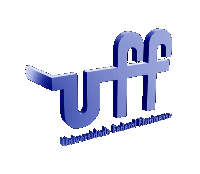 |
Laboratório de Pós-graduação em Computação |
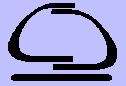 |
|
[
English | Espanol | Português ]
[ Lab. Rules | Lab. News | Lab. Quick Help ] |
|
Laboratory Mission StatementThe main objective of the laboratory is to provide post-graduate students, undergraduate (iniciação científica and final project) students and research staff with a UNIX based computing environment for teaching, and research and development projects.Laboratory ResourcesThe laboratory houses a large number of workstations (IBM RS6000s running AIX, Sun SPARCs running Solaris) as well as Linux based PCs connected by fast ethernet and ethernet networks and connected to the Internet via ATM and a fibre optic links. Virtually all of the equipment has been obtained through project grants and finanical support from the following Brazilian institutions CAPES, CNPq, FINEP and FAPERJ.Our Domain Name is ic.uff.br
Laboratory Support TeamA rapid response team is responsible for the smooth running and adminstration of the Laboratory. If you have or notice any problems, please contact us via the following email address suporte@ic.uff.br.
Note that the team does not provide help to solve programming, course work or "how to use software" related problems. However, a quick reference guide is available to help you with FAQ-type problems.
Laboratory LayoutThe enterance to the Laboratory is situated next to the Post-graduation secretary's office. In order to gain access, Lab users must be in posession of a valid keycard and password (see here on how to obtain one). The laboratory consists of four rooms (Room numbers 350 H, I J1 and J2).
Individual user accounts permit access to all Solaris and Linux machines. A single user account has been created to access the Laboratory's Windows PC. The username and password is available on the Laboratory white board (to be found hanging on the wall imediately beside the Lab entrance door) together with other pertinent information. Users are remained of their responsibility to be aware of the current Laboratory Regulations.Laboratory Web Pages
Problems, Comments or SuggestionsPlease report any problems, or send your comments or suggestions on how to improve the laboratory (hardware or software) or these lab pages (e.g. do you know of other links which might be useful to fellow users?), to suporte@ic.uff.br. Thanks a lot. |
[ Top of the Page | Help Index]
Last modified on the 2nd April 2003, Vinod Rebello. suporte@ic.uff.br